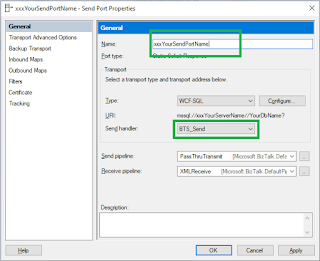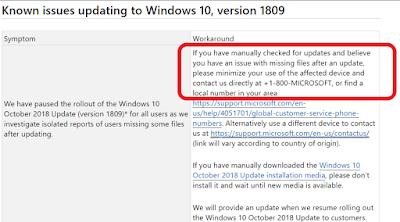Good day all,
When BizTalk is inserting the data into the custom database that you have we might encounter a lot of issues.
The below error is one among many other common issues that we get in non-Production servers.
Error:
System.Data.SqlClient.SqlException (0x80131904): Could not allocate space for object
'YourTableName'.'YourPrimaryKeyName' in database 'YourDatabaseName' because the 'PRIMARY' filegroup is full.
Create disk space by deleting unneeded files, dropping objects in the filegroup, adding additional files to the
filegroup, or setting autogrowth on for existing files in the filegroup.
Server stack trace:
at System.Runtime.AsyncResult.End[TAsyncResult](IAsyncResult result)
at System.ServiceModel.Channels.ServiceChannel.SendAsyncResult.End(SendAsyncResult result)
at System.ServiceModel.Channels.ServiceChannel.EndCall(String action, Object[] outs, IAsyncResult result)
at System.ServiceModel.Channels.ServiceChannel.EndRequest(IAsyncResult result)
Exception rethrown at [0]:
at System.Runtime.Remoting.Proxies.RealProxy.HandleReturnMessage(IMessage reqMsg, IMessage retMsg)
at System.Runtime.Remoting.Proxies.RealProxy.PrivateInvoke(MessageData& msgData, Int32 type)
at System.ServiceModel.Channels
Cause:
SQL Server databases have .mdf (PRIMARY data file) and .ldf(log data files). On each database, we can set the Initial Size(in MB) and Autogrowth/ Max size for data and log files on the database.
As the data gets inserted into the database the files grow accordingly.
Solution:
When the SQL Server database data files are full we encounter the above issue. We need to fix the storage issues on the DB Server.
When BizTalk is inserting the data into the custom database that you have we might encounter a lot of issues.
The below error is one among many other common issues that we get in non-Production servers.
Error:
System.Data.SqlClient.SqlException (0x80131904): Could not allocate space for object
'YourTableName'.'YourPrimaryKeyName' in database 'YourDatabaseName' because the 'PRIMARY' filegroup is full.
Create disk space by deleting unneeded files, dropping objects in the filegroup, adding additional files to the
filegroup, or setting autogrowth on for existing files in the filegroup.
Server stack trace:
at System.Runtime.AsyncResult.End[TAsyncResult](IAsyncResult result)
at System.ServiceModel.Channels.ServiceChannel.SendAsyncResult.End(SendAsyncResult result)
at System.ServiceModel.Channels.ServiceChannel.EndCall(String action, Object[] outs, IAsyncResult result)
at System.ServiceModel.Channels.ServiceChannel.EndRequest(IAsyncResult result)
Exception rethrown at [0]:
at System.Runtime.Remoting.Proxies.RealProxy.HandleReturnMessage(IMessage reqMsg, IMessage retMsg)
at System.Runtime.Remoting.Proxies.RealProxy.PrivateInvoke(MessageData& msgData, Int32 type)
at System.ServiceModel.Channels
Cause:
SQL Server databases have .mdf (PRIMARY data file) and .ldf(log data files). On each database, we can set the Initial Size(in MB) and Autogrowth/ Max size for data and log files on the database.
As the data gets inserted into the database the files grow accordingly.
Solution:
When the SQL Server database data files are full we encounter the above issue. We need to fix the storage issues on the DB Server.